3D Printing Services
The (AMPEL/SBQMI) Machine shop recently acquired an Ultimaker S5 3D printer to create functional prototypes and end-use products. Its dual extrusion capability allows printing two different materials or two different colours simultaneously. See the full product specifications here.
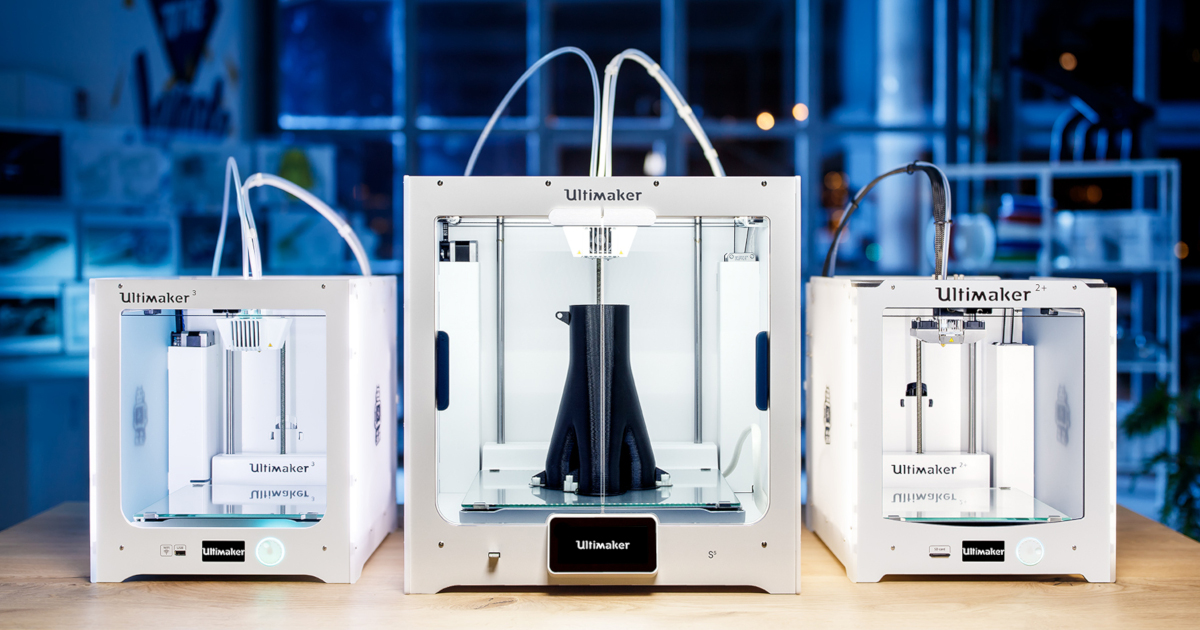
Software
To optimize printing parameters and create the code readable by the printer, Ultimaker uses the free software Cura. Parameters such as type of material, print core nozzle diameter, layer height, infill, and the option of generating needed support material will determine the time of print and the amount of material used. As a customer, you are required to install and use the software to use the 3D printer independently.
The information can be provided with your job submission at the shop.
The latest version of Ultimaker Cura can be downloaded here
and you can refer to this Online Manual on how to use it.
https://www.youtube.com/c/Ultimaker
Material Available
The following materials are currently available for printing:
| Type | Description | Colour Available |
| PLA | Ideal for a cheap and quick print. Good surface quality | Silver, Black, Blue, White, Gold |
| PTEG | Blue Translucent | |
| PC | (Polycarbonate) High strength and temperature | Black |
| Nylon | High impact and strength-to-weight ratio | Black |
| TPU 95A | Flexible material with a durometer of 95A | Black |
| Breakaway | Support material | |
| Nylon filament engineering | Transparent |
This table will be regularly updated as more material is acquired. If you require material and colour not listed in the table, you can request it with your job submission, and we will let you know if we agree to acquire the new material. You can also provide your own material if it is compatible with the printer.
Not all materials can be combined for dual-extrusion. Refer to this table for material compatibility.
Available print cores (Nozzle size) are:
- AA 0.4
- BB 0.4
Job Submission to a Machine shop
To submit a part for printing, send an email to hgautam@qmi.ubc.ca and include the following information:
- Your Name
- Speed chart (work tag)
- Description of how the part will be used
- Type of material 1
- Colour of material 1
- Type of material 2 (Support material might be needed to prevent sagging of overhang)
- Colour of material 2
- Layer height: 0.06, 0.1, 0.15, or 0.2 mm (Typical: 0.15 mm)
- Infill: 10-100% (Typical: 20%)
- Part finishing: Yes or No (Example: remove support material and build plate excess material)
- Post-processing: Describe any post-processing procedure (Example: hole reaming or threading)
Also, attach the part(s) model you want to print. Accepted file formats are .3MF, STL, .X3D.
Following your submission, a quote will be sent to you. Your authorization will be required before proceeding with the print.
Service Charges for job submission to the Machine shop.
The following formula is used to determine the cost of the submitted job:
Basic Cost = (weight of material 1 * cost/g) + (weight of material 2 * cost/g) + (time of print * $1.00/h) + Post-processing time * mshop services rate)
* The shop services rate are $50/h for inside department user or $65/h for outside department user. Average material cost is 0.14 $/g.
Independent usage Charges.
Trained users may directly submit jobs. In this case, the costs are:
Flat rate – $3.00 / hour, including most of the materials.
Outside of AMPEL rate – $4.00 / hour
For personal use rate – $4.00 / hour
Location – Room #124, High head area near to waterjet.
- Please fill in this form, and send it to hgautam@phas.ubc.ca
Training
In order to directly run jobs on the printer:
- SOP/documentation/video resources should be reviewed by the the potential user before the training session.
- After the user has reviewed the resources, a training and evaluation time will be agreed upon between the facility manager and the user.
- On the day of the training: The manager will go through the basic steps for operation. Afterwards, the user should be able to replicate the operation steps.
- If the manager considers the training session successful, the user will receive access to the calendar to book a time to use the instrument. If further training is required, the manager can decide if additional documentation or another training session is required.
Inquiry
For any questions regarding 3D printing, please get in touch with Harish Gautam at hgautam@phas.ubc.ca.